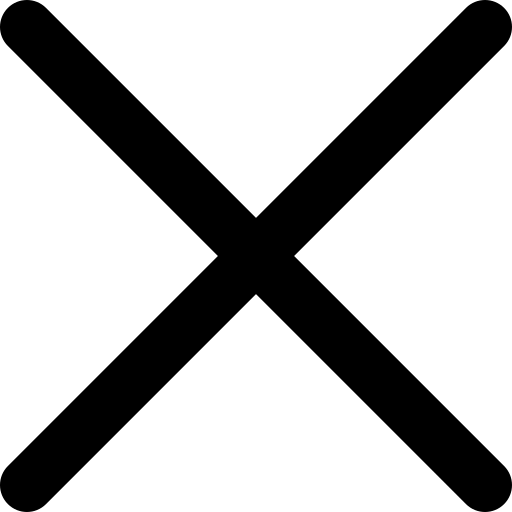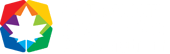The world’s first LMS, called FirstClass, was introduced by Soft Arc in 1990. The LMS is now part of the FirstClass software suite developed by OpenText.
The FirstClass LMS couldn’t have emerged at a better time; the beginning of the Information Age.
It was the perfect moment for the new LMS to experience rapid improvements in its underlying technology and functionality.
Before the First LMS
Before the FirstClass LMS appeared on the screens of learners and instructors in the late 20th century, the concept of an LMS – or Learning Management System – was a little more nebulous.
Learning by instruction from a teacher – or training – had of course been undertaken for countless millennia, and instructors had been able to administer training and assess students’ progress by correspondence for more than 250 years before FirstClass came along with the first LMS platform.
But What Is an LMS?
An LMS, or learning management system, is a software application that streamlines, automates, and transforms how your organization delivers employee training. LMS platforms give companies the tools and technology to efficiently deploy and manage online training courses. Within the LMS, they can create an assortment of training courses and materials that are customized to the specific needs of each employee. They can administer, track, report on, and assess company-wide training using one simple web-based interface. Trainers can create, upload, and manage course content, use quizzes and exams to measure subject matter comprehension, develop waiting lists, rosters, and course registration, and communicate with employees using instant messaging, email, and forums.
Companies must grow. It’s what they do. While expansion creates new opportunities, it also presents challenges. Companies must onboard and train new employees who may be dispersed across different buildings, cities, and countries. It also presents potential communication, collaboration, employee engagement, and branding challenges. These challenges can easily be intensified as more companies adopt flex-work policies and allow employees to work from home.
Development of FirstClass LMS
The FirstClass LMS came into being when a worker at the Scarborough Board of Education asked Soft Arc to find a credible email system.
This email system needed to be Macintosh-based, with the following features:
- LAN support
- Modem support
- GUI interface
- Private email
- Discussion forums
How an Alternative to AppleLink Helped Define the First LMS
Soft Arc considered using AppleLink, a user-facing online service. Unlike other systems that used a command-line interface, AppleLink used a Mac-style GUI (Graphical User Interface) – an ideal user-friendly interface for what would become the first learning management system or LMS.
Its purpose was to provide online support to Apple dealers and distributors to lower the cost of paper documents, phone calls, and other customer care services, but like anything truly useful, it was adopted by others, including Apple employees who used it as an email system. Apple eventually joined forces with a small computing services firm, Quantum (which went on to become America Online or AOL) to develop the ill-fated AppleLink Personal Edition in 1988.
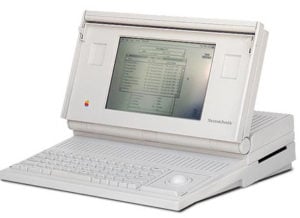
In 1991, astronauts sent the first email from space from a Macintosh Portable using specially configured AppleLink software.
Unfortunately for Soft Arc, AppleLink was expensive and only worked on Apple computers, such as the Macintosh Portable.
They had to find a viable alternative with the same user-friendly features a future LMS would require to succeed, so they developed Hypercard.
LMS Precursor – HyperCard System
The HyperCard prototype was rolled out in 1987 and is now regarded as the inspiration behind the World Wide Web.
HyperCard allowed users to build interactive software even if they didn’t have programming experience.
Each program on HyperCard was made up of a stack of interconnecting cards.
A card would contain images, text, menus, checkboxes, buttons, and other GUI elements (all elements that developers of an early LMS would have been looking for). Think of the virtual cards as different webpages and the stack as a website in today’s terms.
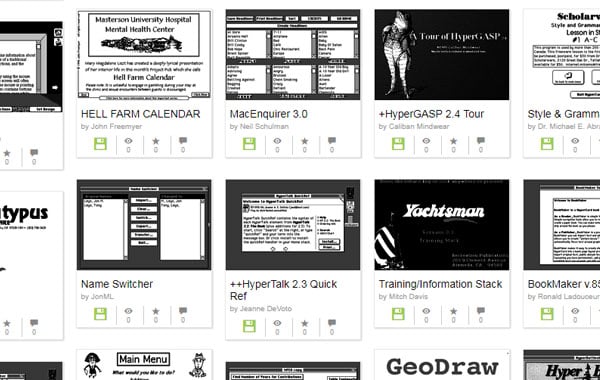
A GUI for LMS Students and Teachers
With HyperCard, you could easily make training software (part of a learning management system) – all you needed to do was place educational content in the cards to form a stack.

The Scarborough Board liked HyperCard because it ran on personal computers, so both mainframe and home desktop users could implement it.
It supported discussion forums and private emails, which allowed students to ask clarifying questions on topics presented in the cards.
The First eLearning Platform
They bought the first FirstClass system and named it ScriBE after the Scarborough Board of Education. They made ScriBE accessible to teachers, students, and parents and in 1997, it was successfully connected to the Internet.
LMS Communications – FirstClass Protocol
FirstClass LMS used the FCP (FirstClass Protocol) in its communications. This transport networking protocol ensured flawless communication and file transfers between LMS users.
Users had the freedom to access the same server, whether they were at home or at the office.
FCP used the sliding window protocol, which allowed a user to send multiple packets at a time. Each packet would be assigned a number identifier that generated a virtual link for every task requested by a user. Thus a user could upload and download files while simultaneously writing or reading an email.
World Manager proudly supports some of the biggest communications companies in the world with online learning management.
Pre-Internet LMS – The BBS Era
A Bulletin Board System (BBS) is software that allows users to connect to the computer system through a terminal program.
Users can perform tasks such as:
- Uploading and downloading files
- Reading news bulletins
- Sending messages on chat or public message boards
- Playing text-based games
Before the World Wide Web, BBSs were the primary form of an online community. Any user with a computer and modem could access the system and communicate with other users within the same area code.
The computer was always turned on. When the phone rang, it would answer and allow the calling computer to perform different tasks, such as reading a message left by another user.
Unfortunately, a BBS could only support one connection at a time and ran on non-multitasking operating systems, such as DOS and Apple Pro DOS.
It wasn’t long before BBSs were replaced by low-cost dial-up internet services, which provided users with better access.
The First LMS Network
In the early 1990s, a worker at Apple Canada created the first BBS for FirstClass called MAGIC (Macintosh Awareness Group In Canada).
MAGIC became one of the largest BBSs serving Toronto, closely followed by the Boston Computer Society (BCS), and the Great Lakes Free-Net.
FirstClass software allowed users to share conference content and private emails through dial-up connections. It only transitioned to internet connectivity when OneNet was formed.
By 1994, FirstClass had become an internal email system, already competing in the groupware market.
As a result, the United Kingdom’s Open University started using FirstClass to administer online learning all over Europe.
The Journey Towards an Open-Source LMS
Shortly after FirstClass emerged, the concept of the LMS really took hold. In 1991, the Norwegian Knowledge Institute released the EKKO LMS. Several LMSs followed as the 1990s drew to a close, including Training Partner LMS, BlackBoard LMS, and Asaph LMS.
In 2002, the first open-source LMS, Moodle, was released. Users could start learning on Moodle LMS as soon as they downloaded the software to their home PC.
The Evolution to a Cloud-Based LMS
Eucalyptus, the first cloud-based LMS, was produced in 2008; it allowed users to log in from their home computers. Cloud-based LMSs had enhanced data security and were cheaper to deploy than in-house LMSs.
Over time, the early BBS-based, in-house LMS has evolved into a versatile tool, allowing for social and collaborative learning.
The Modern LMS – Today’s Learning Management Systems
As LMS history has shown us, LMSs have adapted to modern needs quite a bit! In order to consider today’s learning management systems, we must determine what a learning content management system (LCMS) is – and in order to even consider that, we must first determine what a content management system is!
A content management system is a platform for creating and organizing content – WordPress and Drupal are examples. A learning content management system (LCMS) is the best of both worlds. It includes everything you need conveniently integrated into one system, from author/content creation capabilities to tools for disseminating and delivering training in real-time, to reporting and analytics, and much more. With everything you need “under one roof,” an LCMS makes it easy for employees to collaborate and communicate even if they are working remotely, and it helps ensure that training is delivered consistently at all levels of the company.
The modern LMS is focused on the learner and comes with remarkable features such as:
- Groups: You can segment your trainees according to modules and job roles so that they can collaborate with the right people at each stage of learning. Employees will enjoy learning from each other and even passive learners will feel comfortable enough to participate in discussions.
- Rewards and recognition: The modern LMS incentivizes learning by acknowledging the trainee’s progress. World Manager LMS has an exciting Achievements Award Tool that automatically rewards your employees for the milestones they’ve accomplished throughout their employment. For instance, one employee may be rewarded for being the employee of the month and another celebrated for having the most forum posts during the course.
- Surveys: Modern LMSs allow you to receive feedback from your trainees. Surveys help you to assess the impact of your training efforts by giving you valuable insights. You can use learner feedback to fine-tune your LMS training program for future success.
- Live Chat: Employees can elicit feedback from their enrolled peers in real time. They don’t have to wait for someone to see their message or post before getting a response.
How LCMS Became Synonymous with LMS
As outlined above, the first LMS could organize and structure content but didn’t include content creation tools built into the software. Content had to be created outside of the LMS, then integrated into the system. Today, that’s considered old school.
Fueled by advances in technology, LMS platforms evolved into a powerhouse system that incorporates LCMS. Modern LMSs now have content creation capabilities. Trainers can author content and instructional designers can enhance it – all within the LMS.
For all intents and purposes, the LCMS/LMS distinction has disappeared and the two terms are synonymous. What is clear is that today’s LMS platforms are not your grandparents’ LMS. With a rich array of robust features and benefits, an LMS is a must-have training delivery system for companies and organizations of all sizes.
The Mobile-First LMS
Are you wondering how you can leverage the benefits of the modern LMS to drive engagement and knowledge retention in your training program?
You need a mobile-first LMS so that your employees can access courses at their convenience and learn at their own pace.
The Anytime, Anywhere, Any Device Learning Management System
You need an LMS that will make it easy for your administrators to create engaging courses and interactive tests.
That’s not all – you need to track your employees’ progress in real time so you can have the insight you need to develop your team and grow your business.
The good news is that, as an LMS provider, World Manager has created an elegant and easy-to-use software-based solution that supercharges your company’s training and collaboration capabilities. With World Manager’s suite of user-friendly tools and technologies, your company can build a foundation of highly trained employees who are able to get more done in less time. You can automate and standardize training so it is executed consistently across the enterprise, like clockwork. World Manager’s clients see an increase in productivity and profit margins. When your company is firing on all cylinders, there’s nothing it can’t achieve.
Find out how easy it is to create a training program with a truly modern LMS.